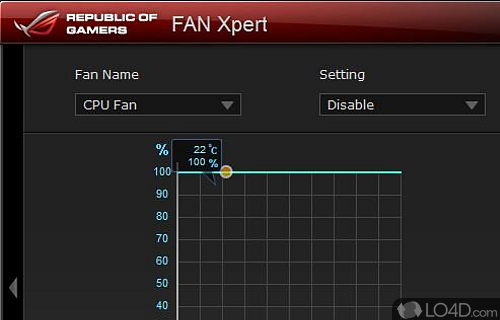
A complete tool for controlling the fans installed on ASUS desktop and laptop PCs with voltage, temperature and fan speed information.
ASUS Fan Xpert is a software application that allows you to control and customize the fan speeds of your computer. It is designed to work with ASUS motherboards and is particularly useful for those who want to optimize their system's cooling performance or reduce noise levels.
If you're overclocking your "Republic of Gamers" PC or ASUS motherboard, then it's always good to know the state of your system in terms of fan speed, CPU and motherboard temperature and voltage settings. With ASUS Fan Xpert, you are provided with a number of tools to check these.
User interface
The main interface is pretty nice, giving you quick access to a number of tools for your system. It ranges from system information including CPU speed, temperature and more.
The user interface of ASUS Fan Xpert is designed to be easy to use and navigate. It consists of a main window with a series of tabs and panels for accessing different features and settings.
In the main window, you can see a summary of the current status of the fans in your system, including the current fan speeds and temperatures. You can also see a graphical representation of the fan speeds, which allows you to see how the speeds are changing over time.
The main window also includes a series of tabs and panels that allow you to access different features and settings of ASUS Fan Xpert. For example, the "Fan Speed" tab allows you to adjust the fan speeds of your system, and the "Temperature" panel allows you to view the current temperatures of the system.
The menu bar at the top of the window allows you to access various features of ASUS Fan Xpert, such as the option to create a custom profile or to customize the settings of the application.
Use it to control fan speeds
The main reason for having this application is to control the CPU fan, which can help you cope with overclocking a CPU. It provides a couple of temperature values in order to show you whether fan speed should be increased, mainly to protect the lifetime of your CPU and other components.
You can ASUS Fan Xpert to find a good balance between CPU speed if you're overclocking and fan speed to keep your system cool enough to function properly.
In closing
Overall, ASUS Fan Xpert is a great tool to have installed if you're looking for a way to control the physical fan on your PC and provides all of the information and diagnostics to find a good balance while protecting your system.
Note: The application is now included in the application AI Suite III and is thus not an independent application.
Features of ASUS Fan Xpert
- Automatic tuning: Includes an automatic tuning feature that can optimize the fan speeds of your system based on the current temperatures and workload.
- Compatible with multiple fans: Compatible with a variety of fan types, including 4-pin and 3-pin fans and it can control the fans of multiple motherboards in a single system.
- Current clock settings: Includes information about clock settings and voltage.
- Customizable profiles: Create custom profiles for different scenarios, such as for gaming, overclocking, or quiet operation. You can switch between the profiles as needed to optimize the cooling performance or noise levels of your system.
- Fan settings: Can enable or disable fan settings.
- Fan speed: Controls fan speed on Republic of Gamers systems.
- Fan speed control: ASUS Fan Xpert allows you to adjust the fan speeds of your computer to suit your needs, such as by setting a fixed speed or by defining a temperature-based curve.
- Multiple fans: Can select between different fans installed.
- RPM: Displays CPU fan speed in RPM.
- Real-time monitoring: Includes real-time monitoring of the temperatures and fan speeds of your computer, allowing you to see the current status of your system and make adjustments as needed.
- Temperature: Displays CPU, motherboard temperatures.
Compatibility and License
ASUS Fan Xpert is provided under a freeware license on Windows from hardware diagnostic software with no restrictions on usage. Download and installation of this PC software is free and 3.00.01 is the latest version last time we checked.
Filed under:


